Whilst our previous post may – we admit – have been an April fool jape, we can honestly say that the Disused Tube app is tantalisingly close to being ready for release, and we expect it to hit the App store sometime this month in April …
Whilst our previous post may – we admit – have been an April fool jape, we can honestly say that the Disused Tube app is tantalisingly close to being ready for release, and we expect it to hit the App store sometime this month in April …
Version 1.9.2 of Station Master has now (finally!) been released and is available on the App Store.
It’s been a long time (7 months!) since version 1.9 was released back in July 2014, and this version has been a little while coming, but we are delighted that this update brings you the following features…
• Updated 3D station map and exit positions for the new Tottenham Court Road Northern Line station. (We’re the only App at present to have this information!)
• Amazon Locker and Supermarket Click-and-Collect service locations.
• Over 150 refreshed or new 3D maps, 326 in total, which includes all of the 270 Tube stations!
• Updates for iOS 8, iPhone 6 and iPhone 6 Plus – looks great on your larger screen device. We’ll be working in future to take advantage of the increased screen real estate on the iPhone 6 and iPhone 6 Plus devices too.
• Updates and corrections to the database. As always, thank you to everyone who sent, and continues to send, us information, corrections and updates.
• Minor stability and performance improvements. (This is the stuff that makes Matt happy, including one very obscure bug on the iPad! and some very odd layout issues on iPhone 4 and 5 devices when built for the latest versions of iOS!)
and from 1.9:
• S-Stock (S7) door positions for the Circle and Hammersmith & City lines
Take a moment to download the update (if you didn’t already download it automatically) and while you’re waiting for the download to complete…
Don’t forget about our other Apps!
 Don’t forget we have TWO other Apps available on the App Store; here’s the first one …
Don’t forget we have TWO other Apps available on the App Store; here’s the first one …
Ever wanted to have the handy exit information that Station Master provides, but… just wanted that? It’s something that people asked us for and so we created a companion App to Station Master.
It retains the the fancy carriage graphics that came out with the 1.8 version of Station Master. Download our App ‘Exit the Tube‘ which is JUST the exact carriage and door exit information for every Underground, Overground and DLR station in London.
Exit the Tube is available on the App Store.
It runs on iOS 5.0, iOS 5.1 and iOS 6 for all you iOS 7 & 8 refuseniks out there!
However, we urge you to upgrade to iOS 8.1.3 (or iOS 7.1.2 if you own an iPhone 4) if you are able to do so! We’ll also soon be dropping support for iOS releases prior to iOS 5.1.1 in upcoming releases of both Exit the Tube and Station Master
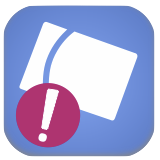 Here’s the second App which we sell – a simple lookup for errors that you can get on a Barrier Gate when you touch in or out with your Oyster or Contactless Payment Card. When this happens, an error number flashes up on the gate, and if you make a note of that number, you can look it up using our App to see what it means.
Here’s the second App which we sell – a simple lookup for errors that you can get on a Barrier Gate when you touch in or out with your Oyster or Contactless Payment Card. When this happens, an error number flashes up on the gate, and if you make a note of that number, you can look it up using our App to see what it means.
e.g. the most common error number is ‘36‘ – which means you don’t have enough credit on your Pay-As-You-Go balance, but there any many others too! And we’ve got them all listed here in the App for you.
Oyster Errors is also available on the App Store. And we’ve got an update in the pipeline for it available very soon now, with the very latest codes and support for the iPhone 6 and iPhone 6 Plus (and maybe even the iPad!).
(Oyster Errors is available for iOS 7.0 and above only.)
There are still a few DLR stations that we haven’t done yet for the App in terms of 3D maps, so we’re now getting round to doing these for a release later this year.
In doing so, we’re now experimenting with drawing in the trains and carriages themselves so that you can visualise the station even better.
Here’s the 3D diagram that’s a work-in-progress for Westferry DLR for example.
 The new version of Station Master is coming (we’re still waiting for Apple to finish reviewing it), but until then, the new Exit the Tube is out and updated, featuring …
The new version of Station Master is coming (we’re still waiting for Apple to finish reviewing it), but until then, the new Exit the Tube is out and updated, featuring …
The new exit data for Tottenham Court Road station! (Currently the only iOS App to have this correct).
Compatibility with the full iPhone 6 and iPhone 6 Plus screen sizes (Again, currently the only iOS exits app to be doing that, and we’ll be doing more work on utilising the extra screen space on those devices in the future).
Correct exit positions for the ‘S-Stock’ style trains on the Hammersmith & City and Circle Lines. (And yes, we’re still the only iOS exit App to have that correct data and have been for a while).
With Tottenham Court Road now effectively being a completely new station, we were down there first thing yesterday morning, counting the steps, making a note of the facilities, and of course sketching out a new 3D map.
We’ve incorporated diagrammatic Tube carriages too for the first time to give you a better feel for where the trains stop in relation to the exits!
The App update will be submitted to Apple this week and will go live once it’s been through Apple’s review process.
Hot off the design board – Westminster has now got its long needed overhaul and polish for its 3D map, meaning that we’re submitting Station Master 1.9 to the App store today!
We gave Victoria’s 3D map a polish over the weekend, bringing all 270 3D-Tube station maps up to the more modern sleek look, which means Version 1.9 of the App is now a go! And will be submitted this week …
We’ve almost finished refreshing all of our 3D maps, today’s completion – Oxford Circus! Which looks a lot better than the old one. That just leaves us with Victoria to update, and we’ll put out Version 1.9 of Station Master with all 270 3D tube maps in the updated design style, which we really like.
We’ve got all 270 tube stations covered now with 3D maps, but we’re aware that some of them are of an earlier design and don’t look as polished as they could be. So, we’re working away hard to bring the last few old map designs up to scratch. We will release Version 1.9 of Station Master in the next week or two, with all the up-to-date versions in it. This will mean that places like Oxford Circus, Victoria and Earl’s Court (below), which were badly in need of updating, get the polished touch.
Then we can finally move onto the remaining Overground stations – where we’ve got 27 stations there left to do, and the DLR – where 31 stations there remain unmapped.
Still, that means out of the combined total of 398 Tube+Overground+DLR stations on the London Tube map, we’ve currently drawn 85% of them, which is not bad going!
 And we have TWO new Apps to tell you about, here’s the first one …
And we have TWO new Apps to tell you about, here’s the first one …
Ever wanted to have the handy exit information that Station Master provides, but… just wanted that? It’s something that people have asked for and so today we’ve got a brand new App that gives it to you.
With the fancy new carriage graphics that came out with the latest version of Station Master, today you can download ‘Exit the Tube’ which is JUST the exact carriage and door exit information for every Underground, Overground and DLR station in London.
Exit the Tube is available on the App Store now.
(And it runs on iOS 5.1 and iOS 6 for all you iOS 7 refuseniks out there!)
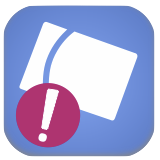 And here’s the second brand new App which we’ve got for you this morning – a simple lookup for errors that you can get on an Oyster Barrier Gate when you touch in or out – When this happens, an error number flashes up on the gate, and if you make a note of that number, you can look it up using our App to see what it means.
And here’s the second brand new App which we’ve got for you this morning – a simple lookup for errors that you can get on an Oyster Barrier Gate when you touch in or out – When this happens, an error number flashes up on the gate, and if you make a note of that number, you can look it up using our App to see what it means.
e.g. the most common error number is ‘36‘ – which means you don’t have enough credit on your Pay-As-You-Go balance, but there any many others too! And we’ve got them all listed here in the App for you.
Oyster Errors is available here on the App Store now.
(For iOS 7 only.)