Support
If you have a question or query about the App please use the "Contact" option in the App settings and we'll get back to you as soon as we can.
We always like to hear from people - great feedback from our users is what helps make this App more up-to-date than any other available. Thanks!
If you think you've spotted a mistake, or there has been a change/update to some of the information, please also use the "Contact" option in the App settings so we can improve the database. London’s Transport network is constantly evolving and it may be possible that we've missed something - we're only human after all!
Northern Line Extension
The NLE opened on Monday 20th September 2021. Until we can get an update into the App Store, exit information for the Northern Line Extension is here.
Upcoming Changes
New 'S' Stock trains with 7 carriages on the District Line
Starting at the beginning of 2015, all the 'D' Stock trains that run on the District Lines between Upminster and Ealing/Wimbledon/Richmond are being replaced with new 'S' stock trains - the same as you already get on the Circle and Hammersmith & City Lines.
 This will change the door/exit positions as some stations as the new trains have 7 carriages, and the older trains only have 6.
This will change the door/exit positions as some stations as the new trains have 7 carriages, and the older trains only have 6.
But we'll wait until later in 2015 until we revise the door positions - when it gets to the point that it's more likely that you'll catch a new train than an older one.
It will also be the case in a small number of stations that the newer, longer trains won't fit into the length of some platforms, and we'll update our 3D maps to show where this is the case!
London Overground Expansion and 5 carriage trains
Twenty eight new stations were added to the Overground network on May 31st 2015, and we currently have no plans to add this information into Station Master, as the Overground network may grow again as TfL take over more franchises, and thus the Overground data may move to a separate App.
London Overground has also been upgrading its trains from 4 carriages to 5 all over the network, and this is now almost complete. Therefore we've been out gathering the carriage/door positions where the exit information, and updated this in the App - if you've updated to Version 1.9.6 then you now have the 5-car Overground graphics and exit information in the App!
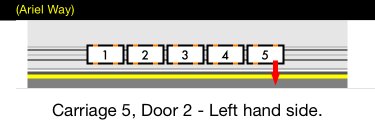
Note - We are the ONLY App to have updated for 5-car Overground trains and have the new exit data.
Android Version
One of the things we get asked the most is, "When are you bring out out a version for Android?". The realistic answer is "eventually". It will take time and money that we don't have but we do keep thinking that we might start a crowd-source campaign to raise the money that we need to hire an Android programmer to produce a version for that platform. (Both the Station Masters are iPhone users, which is why we developed on the Apple platform).
About the Developers
Station Master has been designed and written by Geoff Marshall (left) and Matthew Frost (right).
 Matthew has a Computing Science degree (Aston University in Birmingham) and over 16 years in the
Internet Service Provider and Telecommunications industry. He is a big
fan of Apple and always wanted to create for iOS (having used macOS
for many years). In 2012 he teamed up with Geoff and as he finally had the opportunity and spare time to create his first App - Station Master is the result.
Matthew has a Computing Science degree (Aston University in Birmingham) and over 16 years in the
Internet Service Provider and Telecommunications industry. He is a big
fan of Apple and always wanted to create for iOS (having used macOS
for many years). In 2012 he teamed up with Geoff and as he finally had the opportunity and spare time to create his first App - Station Master is the result.
Geoff is a two-times Guinness World Record holder for travelling round all the Tube stations in the fastest time possible, and therefore knows London's public transport system like the back of his hand - every twist, turn, step, stop and tunnel. Geoff always wanted to share his knowledge and teamed up with Matthew in 2012 to create Station Master.
What data we collected to make Station Master
Station Master started after the desire to have an App which not only told you which carriage to stand in to be nearest the exit, but which door position as well - for every single station.
Most of the door positions were already known to Geoff as he'd collected them as part of his Record Breaking Tube journey, but when he went to all the other stations he realised that there was so much more information at each and every station that could be collected.
So he went to all the Tube, Overground and DLR stations - often more than once to double check - and made a note of every possible piece of information he could think of!
Door Positions - Not just the carriage and door position that was closest to the exit, but also the unofficial 'way in' exits, lifts, and crossover passageways too.
Station Description - Including its GPS coordinates, what branch of the line it's on, how many platforms there are, what the platform numbers are, and what official direction ('Northbound' etc...) they're signed as. Was the station Grade II listed with or had some form of heritage features. We wrote up a history of each station, a 'Fun Fact' where we could about each one, and a thing to 'Look out for' at each station to make your commute more interesting.
Stations Maps - We walked around the all corridors of the underground stations in Zone 1 and drew them out on paper, before drawing up properly the layout of the station. Station exits too were also drawn up from maps made by visiting them all personally.
Accessibility - How many lifts and escalators were at each station, and how many steps on all the staircases. If there was level access to the station, if there was a surface building or not, if there was a surface-level ticket office or not. If you access the station without using escalators. Was there any step-free changing to other lines within the station, stations that could be accessed step free in one direction, but not another. How many steps were on the emergency stairwell (at stations that had them) and what direction - clockwise or anti clockwise - they went in, as some people are better walking on one side of their body than another. How many stairs were on that stairwell.
Station Facilities - Is the station above ground, at cut and cover level, or a Tube tunnel underground. Could you get a mobile phone signal from the platform, was there Wi-Fi available. Is there a waiting room, or just a waiting shelter on the platform. What shops and businesses were at that station, cash machines and pay-phones. Is there a click & collect outlet at this station?
Toilets - We made a note of what male / female / disabled / baby changing facilities there are - if they're inside or outside the gate-line, whereabouts they are, if there is a cost to use them and times that they are opened/closed during the day.
Ticketing - What time does the ticket office open & close and on what days of the week. How many and what types of different ticket machines there were at that station, and if no ticketing facilities were available at all, or if a local news agents had Oyster top up facilities. Also how many ticket barriers were there at the station, and what type (regular, wide, luggage) they were.
Trains - How frequently the trains were scheduled, and what time the last train was scheduled. How long it took to get from the ticket office down to the platform level.
Transport - If there was a taxi rank, a car park, a bike rack - for your own bike, a Santander Cycles docking station nearby, or Brompton Bike Hire, or the river service. What buses stop outside the station. If the station is walking distance to another station, or an official OSI station, or connected up to a National Rail service.
Version History
For a complete timeline of the different versions of Station Master, what features were added when, and in what release, read the version history page.