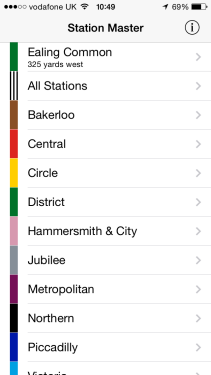So with Station Master 1.8 now out, we’ve got a couple of new features to tell you about.
The first is dead simple, and something we’ve been meaning to do for ages yet we’ve only just got around to it.
From the list of lines on the main screen, ‘pull down’ and your nearest station is shown for you at the top of the screen – a shortcut to go immediately to the details about the station that is nearest to you! e.g. This is a quick way to look up the details of the station that you might be at right now.
Note … This requires Station Master to use your location, and you will be prompted to allow this. If you say ‘no’ to location services for Station Master (or even perhaps have location services turned off completely!) then this feature won’t work.
You might also be able to have some fun for those using the App that are way outside London to see what it says about your nearest station!